
Have you ever wondered why your actual download speed seems much slower than the results you get from a speed test? You’re not alone. Many people run a speed test, only to find that their download speeds don’t match the speeds they experience when downloading files or streaming content. Let’s take a look at why this happens and how you can better understand your internet speed.
- Speed Test vs. Real-World Usage
Speed tests measure your connection under ideal conditions. They test how quickly data travels between your device and the test server. However, real-world usage involves more variables. When you download files or stream content, you connect to different servers on the internet, each with its own speed limits, congestion, or other restrictions. - Network Congestion
One of the most common reasons for slow download speeds is network congestion. If you use the internet during peak hours, like in the evening, when lots of people are online, you may experience slower speeds. Internet service providers (ISPs) often prioritize different types of traffic, which can affect your download speeds. - Server location
Speed test servers are usually close to where you live, reducing latency and giving you the best possible speed. When downloading from a remote website or service, distance can result in slower speeds. This is called latency: the farther data has to travel, the longer it will take. - ISP throttling
Sometimes your ISP may restrict or “throttle” certain types of traffic. For example, if you’re streaming, gaming, or downloading large files, your ISP may slow down your connection to handle the network traffic. If your speed test shows fast speeds but slow downloads, throttling may be the culprit. - Device Limitations
The device you’re using can also be the reason for your slow download speeds. Older devices or those with weak Wi-Fi connections may not be able to handle the high speeds effectively. Make sure your router and hardware are updated to support the speeds you’re paying for. - Wi-Fi vs. Wired Connections
If you’re running a speed test using a wired Ethernet connection but downloading over Wi-Fi, this could be the reason why your speeds are different. Wi-Fi can be less stable, especially if there’s interference from other devices, thick walls, or if you’re far away from the router. A wired connection will usually provide more consistent and faster speeds. - Background Apps
Many apps or devices connected to your network can be using bandwidth without your knowledge. This could include video streaming, automatic software updates, or cloud backups. If you have other apps running in the background, your download speeds can slow down significantly.
How to improve your download speeds
Use a wired connection: For better stability, try downloading files using a wired Ethernet connection instead of relying on Wi-Fi.
Close background apps: Make sure no other devices or apps are affecting your bandwidth.
Check your ISP throttling: Use a VPN to see if your download speeds improve. If so, your ISP may be throttling your connection.
Upgrade your hardware: Consider upgrading your router or other hardware if it can’t handle the speeds you’re paying for.
Conclusion
While a speed test provides a good measure of your internet capabilities, real-world factors often cause slow speeds when downloading or streaming. By understanding these factors, you can take steps to improve your experience and get the most out of your connection.


1 Comment
Eudizelll
best ip tv woorldtv.com