Share This Article

In today’s digital world, fast and reliable internet is a necessity. Whether you’re streaming movies, working remotely, or just browsing social media, choosing the right internet speed for your home is crucial. But with so many options, it can be tricky to decide how much speed you really need. This guide will help you understand what factors to consider when selecting the best internet plan for your household.
1. Understanding Internet Speed
Before choosing the right internet speed, it’s essential to understand a few basics:
Download vs. Upload Speeds
- Download speed refers to how quickly data is transferred from the internet to your devices, such as when you’re streaming a video or downloading a file. This is often the most advertised speed.
- Upload speed is how quickly data is sent from your device to the internet, such as when you’re uploading photos, videos, or engaging in video calls. Upload speed is typically lower than download speed in most plans, but it’s just as important if you’re uploading large files or participating in video conferences.
Bandwidth
- Bandwidth is the amount of data that can be transferred over your internet connection in a given time frame. Think of it as the width of a pipe: the more bandwidth, the more data that can flow through without interruptions. This is crucial if multiple devices are connected to the internet simultaneously.
2. Common Online Activities and Their Speed Requirements
Different activities require different levels of internet speed. Here’s a breakdown of typical activities and the speeds you’ll need:
Streaming (HD and 4K)
- For standard definition (SD) streaming, you’ll need at least 3 Mbps.
- For high definition (HD) streaming, 5-8 Mbps is recommended.
- For 4K streaming, you’ll need a connection of at least 25 Mbps for smooth playback.
Online Gaming
- Online gaming requires around 3-6 Mbps, but low latency (ping) is more important than high download speeds to avoid lag during gameplay. Multiplayer gaming or live-streaming your gameplay may require more bandwidth.
Video Conferencing
- Platforms like Zoom, Skype, and Microsoft Teams need at least 2-3 Mbps for standard video quality. For HD video calls, aim for 5-6 Mbps.
File Downloads and Uploads
- Downloading large files, such as software updates or videos, can take up a lot of bandwidth. A speed of at least 10 Mbps is ideal for downloading large files efficiently.
- For uploading files, such as sending videos or hosting live streams, ensure your upload speed is adequate. Typically, 5-10 Mbps upload speed is ideal for such tasks.
Browsing and Social Media
- General browsing, checking emails, and scrolling through social media require minimal speeds of around 1-5 Mbps.
3. Number of Users and Devices in Your Household
The number of devices and users sharing your connection will directly impact your internet speed. Here’s how to estimate the bandwidth you’ll need:
Multiple Devices
- Each device connected to your network consumes bandwidth, whether it’s a smartphone, tablet, smart TV, or gaming console. If multiple devices are streaming, downloading, or browsing at the same time, your internet connection will slow down.
- For example, a household with 3-4 users streaming, gaming, and working from home at the same time may need at least 50-100 Mbps to avoid lag or buffering.
Heavy vs. Light Users
- Light users: Households that primarily use the internet for browsing and checking emails will require lower speeds (10-25 Mbps).
- Heavy users: If your household is streaming in 4K, gaming online, or has multiple smart devices, aim for higher speeds (100 Mbps or more).

4. Internet Speed Tiers
Let’s break down some common internet speed tiers and what they’re best suited for:
Basic Plans (10-25 Mbps)
- Best for light internet use, such as browsing, checking emails, or light streaming on one or two devices. These speeds are ideal for small households or those who don’t rely heavily on the internet.
Mid-Range Plans (50-100 Mbps)
- Great for moderate internet use, such as HD streaming on multiple devices, online gaming, or working from home. This speed range is suitable for families or households with 3-4 users.
High-Speed Plans (200 Mbps and above)
- Necessary for heavy internet use, including 4K streaming, large file downloads, or homes with many smart devices. These plans are ideal for large households or those that rely on high-speed internet for remote work and entertainment.
5. Choosing the Right Type of Connection
Not all internet connections are created equal. The type of connection available in your area can also determine your internet speed:
Fiber
- Fiber optic connections offer the fastest and most reliable speeds, often reaching up to 1 Gbps. They are ideal for heavy users or large households.
Cable
- Cable internet is widely available and offers fast speeds (up to 500 Mbps), though it can slow down during peak usage hours.
DSL
- DSL is slower than cable and fiber, typically offering speeds between 10-50 Mbps. It’s a budget-friendly option for light users.
Satellite
- Satellite internet is often used in rural areas where other connections aren’t available, but speeds can be slower and less reliable, especially in bad weather.
6. How to Test Your Current Internet Speed
Before upgrading your plan, it’s helpful to know your current internet speed. You can use online tools like Speedtest.net or Fast.com to check your actual download, upload speeds, and latency.
How to Compare Results:
- Once you run a test, compare the results with your current internet plan’s advertised speeds.
- If your actual speeds are consistently lower than what you’re paying for, consider troubleshooting with your ISP or upgrading your equipment, such as your modem or router.
7. When to Upgrade Your Internet Plan
It may be time to upgrade your internet speed if:
- You experience buffering while streaming or lag during video calls.
- Multiple devices slow down your internet connection.
- You’re working from home and notice slow upload speeds during file transfers or video conferencing.
- You’re adding more smart devices (e.g., security cameras, smart TVs) to your network.
Cost vs. Speed
- It’s essential to find a balance between cost and speed. Many ISPs offer tiered plans, so choose one that fits your household’s current and future needs without overpaying for unnecessary bandwidth.
Conclusion
Choosing the right internet speed for your home depends on how many users and devices are connected, the types of activities you engage in, and the type of internet connection available to you. By understanding your household’s specific needs and testing your current speed, you can select the best plan that keeps everyone online and satisfied—without paying for more than you need. Whether you’re streaming, gaming, or working remotely, having the right speed makes all the difference in staying connected.